Enhance your WooCommerce store
Enhancements for WooCommerce plugin is the latest trend in the WordPress Plugin Market.
It takes your store to another level by offering several modules useful of any WooCommerce store.
Save time, money and a lot of plugins using this all-in-one solution.
Clear code small size, lighting fast!
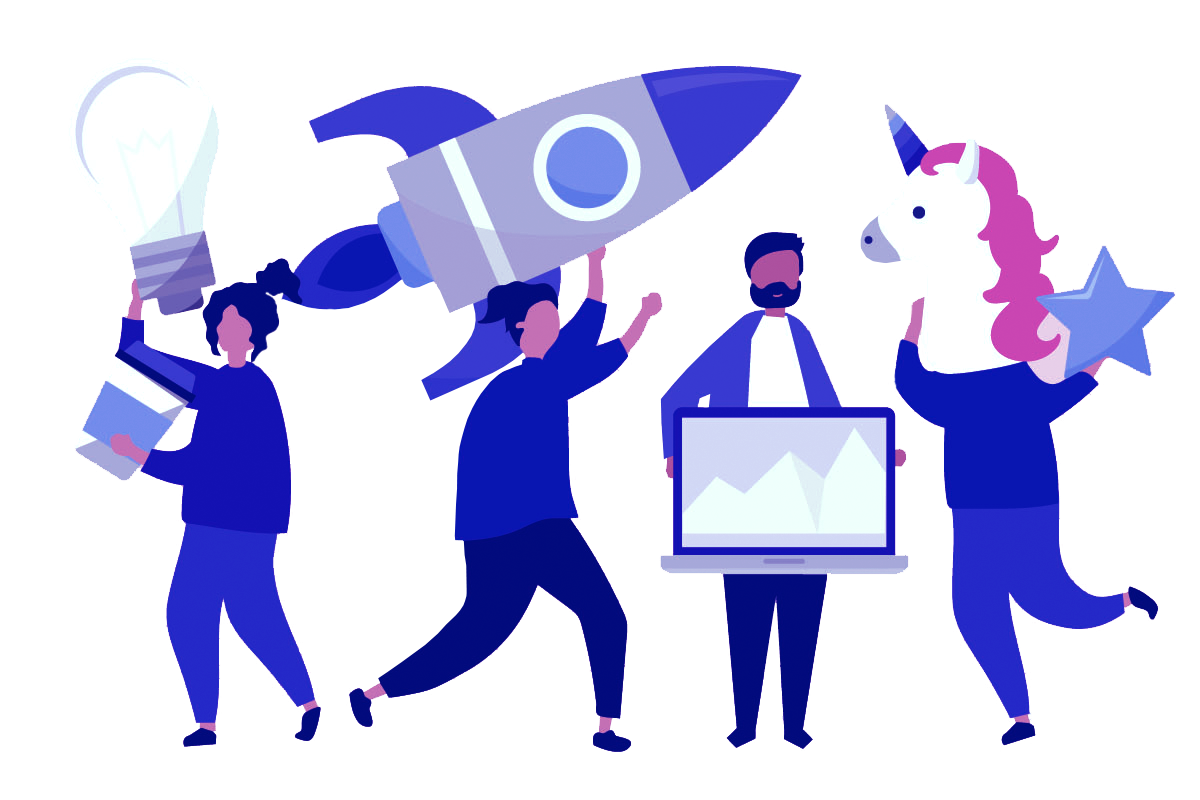

Features
You can enable or disable any of these features.
Catalog Mode and Enquiry Form
The Catalog Mode and Enquiry Form module transforms your WooCommerce store into a powerful product catalog, removing the typical eCommerce functionalities such as "Add to Cart" or "Buy Now" buttons.
Change Add to Cart Button Text
The Change Add to Cart Button Text module provides a simple yet powerful way to customize the call-to-action on your WooCommerce store. This feature allows you to modify the text of the "Add to Cart" button across your entire store
Variable Product Price Range Text
The Variable Product Price Range Text module allows you to customize the price range display for variable products in your WooCommerce store.
Change Zero Prices (0.00) to Free or Other
By changing the "0.00" to something like "Free Product" or "Available at No Cost," you can make your offers more appealing and easy to understand.
Disable Woo Cart Fragments
For many stores, the home page serves as a gateway to attract customers, featuring high-quality images, banners, and important information. By disabling cart fragments only on the home page, this module helps reduce unnecessary server requests and processing time, which can significantly speed up page load times.
Disable all Shipping Methods when Free Shipping is Enabled and Keep Local Pickup
This module is especially useful for stores that offer free shipping under certain conditions (e.g., on orders above a certain amount)
Add a Second Stock Location (Pro)
This module is only for the admins and not for your clients, so anything you place in the second stock location field in only for your eyes
Add Shipping Info to Products (Pro)
The Add Shipping Info to Products module allows WooCommerce store owners to provide clear, customized shipping information directly on product pages and product archives, enhancing the overall user experience and transparency for customers.
Delete Product Images (Pro)
WooCommerce, by default, does not delete product images when a product is permanently deleted. Over time, this can lead to a buildup of unused images in your media library, which can take up valuable storage space and slow down your site’s performance.
Estimated Delivery Dates (Pro)
This module calculates and displays the estimated delivery date dynamically at the cart and checkout pages, ensuring that customers have a clear understanding of when they can expect their orders.
Display the Amount Saved on Cart and Checkout (Pro)
This module automatically calculates and displays the total amount of savings on the cart and checkout pages whenever a customer adds one or more on-sale products to their cart.
Backorder Notification
Displays a message when at least one product in the cart is on backorder
Custom Cart Message
Show a custom message in the cart. For example, a warning to your customers for something, or a general message that applies to all orders.
Message on Specific Products
Show a custom message when at least one of the chosen products are in the cart.
Display Order Total Weight
Show the order total weight in you cart page
Display Stock Availability
Show the stock quantity on each product placed in the cart
Message on Empty Cart
Show a custom message when the cart is empty. You can chose also to display some products for example products on sale. Attention this doesn't effect the standard WooCommerce message of empty cart.
Update cart on quantity selection (Pro)
Automatically updates the cart when the user chooses a new quantity.
Change (Your Cart Is Currently Empty) Text (Pro)
Show your own message when the cart is empty
Empty Cart Button (Pro)
Creates a button with which the user can empty their cart with one click. This feature enhances the usability of your store’s cart page, making it faster and easier for customers to manage their selections.
Amount Left for Free Shipping (Pro)
A Notification that displays the amount left for free shipping, according to your WooCommerce settings of free shipping.
Minimum Order Amount (Pro)
Show a message for minimum order amount, the module deactivates the "Proceed to Checkout" button, preventing them from checking out until they meet the minimum requirement.
Add Heading On Checkout Payment Section
Show a custom title on the checkout payment section.
Change Checkout Fields Labels
Enabling this you will be able to customize your checkout field labels to meet your business needs.
Shipping Heading
Replace the heading of the (Ship to a different address) text.
Continue Shopping Message
Show a message and a continue shopping button on the checkout page.
Move Email to Top
Move the email field to the top of the checkout form. Crucial if you want to capture emails.
Remove Checkout Fields
Choose to remove billing, shipping or order comment fields as you wish.
Remove Shipping Form on Local Pickup
Remove the ship to a different address section when local pick up is selected.
Rename Place Order Button
Replace the place order button text at checkout page.
Rename Place Order on Bacs or COD
Rename the (Place order) button according to the chosen payment method.
Add a Shipping Phone Field (Pro)
Adds a new field for the shipping section where customer can add the phone number of the recipient.
Replace State Field (Greece) (Pro)
Replaces the 'State' checkout field with Greek municipalities.
Fraud Protection (Pro)
Enabling this you will be able to place 1 or more emails that you want to prevent placing orders on your site, this also empty the cart automatically
Product Quantity at Checkout (Pro)
Place a quantity selector at checkout for each product.
Reorder Checkout Fields (Pro)
Reorder the billing and shipping fields. Use a number as priority so that fields with lower have higher priority.
Message when on backorder
Show a message on the product Add to Cart button when the product is on backorder.
Show Units Sold
Show how many units have been sold for every product on the archive pages
Display A Specific Product Attribute (Pro)
Display a specific attribute value on the page.
Sales Ends timer (Pro)
Show a sales ends timer in archive pages
Display Stock Status (Pro)
Show the stock status with custom text for each status.
Add Back to Category Button
Add a button that leads to the category of the product.
Auto Apply a Coupon with a Checkbox
Enable to show your customer a checkbox that will automatically apply a specific coupon code on the single product page. You will have to create a coupon for this to work.
Button Text on Backorder
Change the add to cart button text when the product is on backorder.
Change Related Products Heading
Change the related products heading and also create a subheading.
Display (You Save) Sales Price
Display the amount of savings when there is a sales price
Stock Quantity Suffix
Enabling this you will be able to display a suffix of the stock quantity value, for example 15 Pieces in stock
Turn Sales Badge to a Countdown (Pro)
Replace the sales badge with a countdown timer. Products must have a schedule end date.
Display Shipping Methods (Pro)
Enabling this automatically the shipping methods that you have setup will be displayed on the single product page
Add to Cart Click Counter (Pro)
Creates a new product widget which shows how many times a product was added to the cart and its conversion rate.
Display Customer Phone and Email (Pro)
Enable this to display the phone number and the email on the orders table right under the order number
Display Stock History (Pro)
View stock status changes with dates on every product
Show Total Orders by Customer (Pro)
Enabling this the admin will see a column of total orders by that customer
Order Again Button (Pro)
Enable this to add an order again button inside the Orders table on the (My account) page under section orders.
Place a Survey in Thank you Page (Pro)
Place a survey form in the Thank you page. You will need a shortcode from a form builder plugin, for example Fluent Forms or Elementor form widget
Enhancements Plans
Free
Features
-
29 Features in free version
-
Unlimited Websites
-
Always Free
-
Lifetime Updates and New Features
Premium 1 Site
Features
-
29 Features in free version
-
+ 26 features in the pro version
-
30 days free trial
-
No charge on trial period
-
Cancel any time before trial expires
Premium 5 Sites
Features
-
29 Features in free version
-
+ 26 features in the pro version
-
30 days free trial
-
No charge on trial period
-
Cancel any time before trial expires
Premium 50 Sites
Features
-
29 Features in free version
-
+ 26 features in the pro version
-
30 days free trial
-
No charge on trial period
-
Cancel any time before trial expires